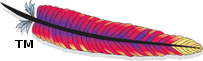Deploy Apache Eagle in the Production
This page outlines the steps for deploying Apache Eagle (called Eagle in the following) in the production environment.
Here’s the main content of this page:
- Setup Cluster Environment
- Start Eagle Service
- Edit Configure files
- Install metadata
- Rock with monitoring apps
- Stop Eagle Services
Setup Cluster Environment
Eagle requires a setup cluster environment to run monitoring applications. For more details, please check Environment
Start Eagle Service
-
Step 1: Edit environment related configurations:
-
Edit
bin/eagle-env.sh# TODO: make sure java version is 1.7.x export JAVA_HOME= # TODO: Apache Storm nimbus host. Default is localhost export EAGLE_NIMBUS_HOST=localhost # TODO: EAGLE_SERVICE_HOST, default is `hostname -f` export EAGLE_SERVICE_HOST=localhost -
Edit
conf/eagle-service.confto configure the database to use (for example: HBase1)# TODO: hbase.zookeeper.quorum in the format host1,host2,host3,... # default is "localhost" hbase-zookeeper-quorum="localhost" # TODO: hbase.zookeeper.property.clientPort # default is 2181 hbase-zookeeper-property-clientPort=2181 # TODO: hbase configuration: zookeeper.znode.parent # default is "/hbase" zookeeper-znode-parent="/hbase"
-
-
Step 2: Install metadata for policies
$ cd <eagle-home> # start Eagle web service $ bin/eagle-service.sh start # import metadata after Eagle service is successfully started $ bin/eagle-topology-init.sh
You have now successfully installed Eagle and setup a monitoring site. Next you can
-
Setup a monitoring site site management
-
Create more policies with Eagle web policy management
-
Enable resolver and classification functions of Eagle web data classification
Rock with Applications
Currently Eagle provides several analytics solutions for identifying security on a Hadoop2 cluster. For example:
- HDFS Data Activity Monitoring
- HIVE Query Activity Monitoring3
- HBASE Data Activity Monitoring
- MapR FS Data Activity Monitoring
- Hadoop JMX Metrics Monitoring
Stop Services
-
Stop eagle service
$ bin/eagle-service.sh stop