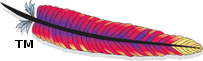HBase Data Activity Monitoring
On this page, any mention of Eagle points to Apache Eagle.
This page will introduce how to monitoring HBase data activity in the following aspects:
- How to enable HBase1 security audit log
- How to add a Kafka2 log4j appender
- How to enable Eagle HBase monitoring
How to enable HBase security audit log
Notice: if you are willing to use sample logs under eagle-security-hbase-security/test/resources/securityAuditLog, please skip this part.
-
edit Advanced hbase-log4j via Ambari3 UI, and append below sentence to
Security audit appenderlog4j.logger.SecurityLogger.org.apache.hadoop.hbase.security.access.AccessController=TRACE,RFAS -
edit Advanced hbase-site.xml
<property> <name>hbase.security.authorization</name> <value>true</value> </property> <property> <name>hbase.coprocessor.master.classes</name> <value>org.apache.hadoop.hbase.security.access.AccessController</value> </property> <property> <name>hbase.coprocessor.region.classes</name> <value>org.apache.hadoop.hbase.security.access.AccessController</value> </property> -
Save and restart HBase
Now you can check /var/log/hbase/SecurityAudit.log whether the log appears.
How to add a Kafka log4j appender
Notice: if you are willing to use sample logs under
eagle-security-hbase-security/test/resources/securityAuditLog, please skip this part.
-
create Kafka topic
sandbox_hbase_security_log$ /usr/hdp/current/kafka-broker/bin/kafka-topics.sh --create --zookeeper localhost:2181 --replication-factor 1 --partitions 1 --topic sandbox_hbase_security_log -
add below “KAFKA_HBASE_AUDIT” log4j appender to
Security audit appenderPlease refer to http://goeagle.io/docs/import-hdfs-auditLog.html.log4j.appender.KAFKA_HBASE_AUDIT=org.apache.eagle.log4j.kafka.KafkaLog4jAppender log4j.appender.KAFKA_HBASE_AUDIT.Topic=sandbox_hbase_security_log log4j.appender.KAFKA_HBASE_AUDIT.BrokerList=sandbox.hortonworks.com:6667 log4j.appender.KAFKA_HBASE_AUDIT.Layout=org.apache.log4j.PatternLayout log4j.appender.KAFKA_HBASE_AUDIT.Layout.ConversionPattern=%d{ISO8601} %p %c: %m%n log4j.appender.KAFKA_HBASE_AUDIT.ProducerType=async log4j.appender.KAFKA_HDFS_AUDIT.KeyClass=org.apache.eagle.log4j.kafka.hadoop.GenericLogKeyer log4j.appender.KAFKA_HDFS_AUDIT.KeyPattern=user=(\\w+),\\s+ -
add the reference to KAFKA_HBASE_AUDIT to log4j appender
log4j.logger.SecurityLogger.org.apache.hadoop.hbase.security.access.AccessController=TRACE,RFAS,KAFKA_HBASE_AUDIT -
add Eagle log4j appender jars into HBASE_CLASSPATH BY editing Advanced hbase-env via Ambari UI
export HBASE_CLASSPATH=${HBASE_CLASSPATH}:/usr/hdp/current/eagle/lib/log4jkafka/lib/* -
Save and restart HBase
How to enable Eagle hBase monitoring
-
create tables (
skip if you do not use hbase)bin/eagle-service-init.sh -
start Eagle service
bin/eagle-service.sh start -
import metadata
bin/eagle-topology-init.sh -
submit topology
bin/eagle-topology.sh --main org.apache.eagle.security.hbase.HbaseAuditLogProcessorMain --config conf/sandbox-hbaseSecurityLog-application.conf start
(sample sensitivity data at examples/sample-sensitivity-resource-create.sh)
Q & A
Q1: found “java.lang.ClassNotFoundException: org.apache.eagle.log4j.kafka.KafkaLog4jAppender” in /var/log/hbase/hbase-hbase-master-sandbox.hortonworks.com.out
A1: 1) make sure the jars have been included in HBASE_CLASSPATH (run hbase classpath in the shell). 2) make sure this jars can be executed by other users. 3) check /etc/hbase/conf/hbase-site.xml whether there is newline between two properties.