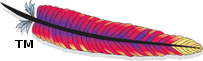Apache Eagle LDAP Tutorial
To enable Apache Eagle (called Eagle in the following) LDAP authentication on the web, two steps are needed.
Step 1: edit configuration under conf/ldap.properties.
ldap.server=ldap://localhost:10389
ldap.username=uid=admin,ou=system
ldap.password=secret
ldap.user.searchBase=ou=Users,o=mojo
ldap.user.searchPattern=(uid={0})
ldap.user.groupSearchBase=ou=groups,o=mojo
acl.adminRole=
acl.defaultRole=ROLE_USER
acl.adminRole and acl.defaultRole are two customized properties for Eagle. Eagle manages admin users with groups. If you set acl.adminRole as ROLE_{EAGLE-ADMIN-GROUP-NAME}, members in this group have the admin privilege. acl.defaultRole is ROLE_USER.
Step 2: edit conf/eagle-service.conf, and add springActiveProfile=”default”
eagle{
service{
storage-type="hbase"
hbase-zookeeper-quorum="localhost"
hbase-zookeeper-property-clientPort=2181
zookeeper-znode-parent="/hbase",
springActiveProfile="default"
}
}